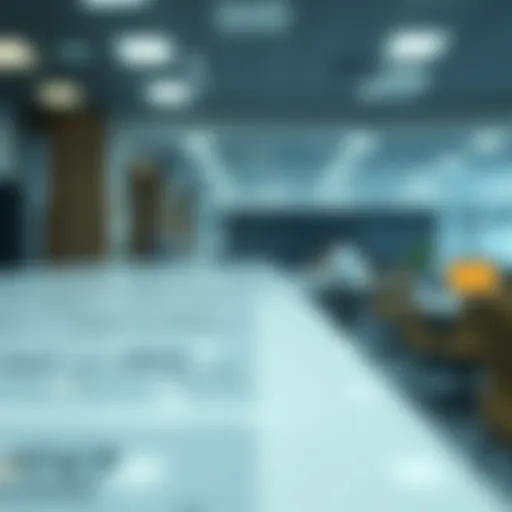Top Apps for 1099 Workers: Boost Your Freelance Game
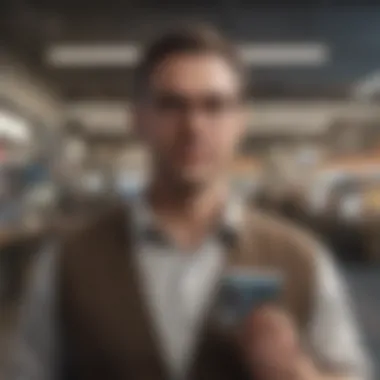

Intro
In today’s gig economy, where freelance work is the norm rather than the exception, understanding the right tools can make all the difference for 1099 employees. Often juggling multiple projects at once, these workers need applications that cater specifically to their unique requirements. Whether it's managing finances, tracking invoices, or enhancing productivity, the right apps can transform a chaotic workflow into a streamlined operation.
Benefits of maximizing efficiency cannot be overstated. Applying technology wisely not only saves time but also ensures that financial practices are robust and compliant. From what to consider when selecting the right tool to how certain features meet the demands of a freelancing lifestyle, this guide lays it all bare.
As we progress, we will explore the essential applications that independent contractors and freelancers should consider to make their work lives easier and more productive. We’ll break this down into manageable sections, addressing everything from investment terminology relevant to financial tools to expert insights that can guide you in navigating your freelance journey effectively.
Let's dive into the first section.
Foreword
As the scales tip towards a flexible work environment, understanding the nuances of being a 1099 employee is vital. The gig economy is not just a trend; it's a fundamental shift in how we perceive work. Freelancers and independent contractors now make up a significant portion of the workforce, bringing both excitement and challenges. With every opportunity comes the need for efficient tools to manage tasks, finances, and client relationships.
Navigating this landscape requires careful consideration of the tools available. Applications specifically designed for 1099 employees can simplify various aspects of work, from financial management to productivity boosts. By leveraging these tools, freelancers can save time, reduce stress and focus on what truly matters: delivering quality work.
In this article, we will dissect multiple categories of essential applications, each tailor-made to meet the specific needs of independent workers. When freelancers have the right tools at their disposal, they empower themselves not only to succeed but to thrive in a world that often feels unpredictable.
"In the gig economy, having the right applications is like having the right tools in a carpenter's toolbox—essential for success."
The Rise of the Gig Economy
The gig economy has blossomed remarkably over the past decade, transforming the employment landscape. What was once a secondary choice for many is now a primary source of income for an ever-growing number of individuals. Factors such as technological advancements, economic uncertainties, and changing workforce demographics have contributed to this phenomenon. With platforms like Upwork, Fiverr, and TaskRabbit paving the way, freelancers are now just a few clicks away from a plethora of job opportunities.
What makes this shift exciting is the increased autonomy it provides. Many enjoy the freedom to choose projects that align with their skills and interests. This liberation comes at a price, however; it requires a solid understanding of responsibility and self-management. A gig worker must wear multiple hats—marketer, accountant, project manager�—all at the same time.
Furthermore, as organizations increasingly embrace a flexible resume, those who adapt to the gig culture stand to gain more than just monetary rewards. Flexibility often means a better work-life balance and the ability to pursue personal passions alongside professional obligations. Such endeavors flourish when individuals utilize the right technologies to manage these diverse aspects effectively.
Understanding the Needs of Employees
Being a 1099 employee means stepping into a world where conventional benefits of traditional employment—like health insurance, retirement plans, and paid leave—might not apply. So, it’s essential to identify unique needs that arise from this independent work style. Understanding these needs is the first step toward making informed choices about the applications that can solve everyday challenges.
For starters, financial management is paramount. With irregular income streams, 1099 employees must stay on top of budgeting, invoicing, and tax planning. Applications that offer streamlined bookkeeping and ultimate clarity about financial standing become indispensable in this regard.
Communication also takes on a new dimension. Freelancers often juggle multiple clients simultaneously, requiring effective collaboration tools to keep projects running smoothly and deadlines met. The ability to stay in touch with clients without missing a beat can differentiate a successful freelancer from one that's floundering.
Finally, legal considerations shouldn't be overlooked. Understanding contracts, compliance requirements, and potential liabilities are essential for freelancers. Applications dedicated to contract management can provide crucial support, helping to mitigate risks that arise when navigating the gig economy.
Recognizing these important facets ensures that 1099 employees are not just working harder but also smarter. As we delve deeper into subsequent sections, the applications that fulfill these needs will become clearer, equipping freelancers with the knowledge they require to thrive.
Financial Management Applications
In today's fast-paced work environment, managing finances effectively is not just a nice-to-have; it’s essential, especially for 1099 employees who often don’t have the luxury of a regular paycheck. With the rise of the gig economy, where the nature of work is predominantly freelance and contract-based, there is an increasing need for robust financial management applications. These tools play a pivotal role in helping independent contractors keep their finances in check, ensuring they can focus on their craft rather than getting bogged down by numbers.
Financial management applications simplify several aspects of fiscal responsibility for freelancers. They assist in tasks ranging from expense tracking to generating invoices and even filing taxes. These applications can significantly reduce the chaos that comes from managing irregular income and varied client payments. Understanding the financial landscape is critical for 1099 workers, who bear the responsibility of both income generation and personal financial management.
Accounting Software Overview
Accounting software is the backbone of any successful freelancer's financial management strategy. It helps freelancers monitor their income and expenses closely, which is crucial because the irregular income streams they rely on can often lead to financial uncertainties. Not only does this software save time, but it also brings organization to their financial practices.
By using accounting tools, independent contractors can easily categorize their expenses, generate detailed reports, and keep track of invoices. This feature aids them in understanding their cash flow better, which is vital for making sound business decisions. Furthermore, having a clear financial picture allows freelancers to prepare for tax season with ease, avoiding the panic that often hits as the deadlines approach.
Popular Accounting Tools for Freelancers
Many applications serve the needs of freelancers in terms of accounting. Three popular choices include QuickBooks, FreshBooks, and Wave. Each tool has unique functionalities that cater to different types of users.
QuickBooks
QuickBooks has established itself as a staple in the realm of accounting software. Its flexible features make it suitable for a variety of businesses, including freelancers. One key characteristic of QuickBooks is its comprehensive invoicing capabilities, which allow users to create professional-looking invoices effortlessly. The ability to accept payments directly through the invoices can really speed up cash flow, reducing the waiting time that often punishes freelancers.
A unique feature of QuickBooks is the range of reporting tools it provides. Freelancers can generate profit and loss reports, expense tracking summaries, and more, giving them great insights into their financial health. While QuickBooks comes with a wealth of capabilities, it does have a price point that might be somewhat steep for new freelancers.
FreshBooks
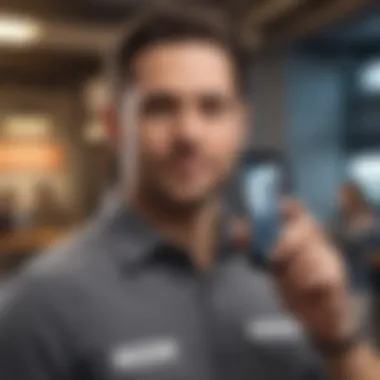

Another noteworthy application is FreshBooks, particularly known for its user-friendly interface. Its primary contribution is in streamlining the billing process. Freelancers appreciate how easy it is to send invoices or set up recurring billing with this tool. FreshBooks stands out due to its time-tracking capabilities, which is a significant benefit for those who charge by the hour. This promotes accurate billing and ensures that every minute of work is accounted for.
However, a potential downside to FreshBooks lies in its limited financial reporting features compared to counterparts like QuickBooks. While it serves well for everyday invoicing tasks, freelancers needing robust reporting might find it lacking.
Wave
Wave is an appealing choice, especially for freelancers just starting out. The fact that it is free to use for core features is a major draw. Wave simplifies both accounting and invoicing, allowing users with minimal effort to manage their financial documents. One of its standout features is the ability to connect bank accounts for automatic transaction syncing, which dramatically reduces the time spent on bookkeeping.
On the flip side, while Wave offers excellent basic features, its additional services, such as payment processing, come with transaction fees. For freelancers operating on tight margins, this could be a consideration when choosing an accounting tool.
Tax Preparation Applications
As a freelancer, tax preparation can often be daunting. The irregular income flow means that freelancers must be diligent about setting aside money for taxes and keeping track of deductible expenses. Using tax preparation applications can simplify this labyrinthine process.
Essential Features for Tax Software
When evaluating tax software, there are several essential features that freelancers should keep an eye on:
- User-Friendly Interface: It should be easy to navigate, allowing for quick entries and adjustments.
- Import Capabilities: The ability to import financial data directly from accounting applications can save time and reduce errors.
- Deduction Maximization: The software should provide guidance on potential deductions available to freelancers, ensuring they maximize their tax benefits.
- E-File Options: Fast e-filing options can help freelancers meet deadlines without the stress of traditional methods.
Productivity and Time Management Tools
The ability to effectively manage time and optimize productivity is paramount for 1099 employees, who often juggle multiple clients and projects. As independent workers, these individuals thrive when they harness productivity and time management tools that streamline their efforts. The benefits are clear: increased efficiency, enhanced focus, and an organized approach to managing diverse tasks. Not only do these tools help in planning and tracking work, but they also assist in maintaining a balanced workload, crucial for sustaining long-term success in the gig economy.
Project Management Solutions
Managing projects can become chaotic without the right tools, especially for freelancers. Project management solutions provide structure to workflows, facilitate collaboration, and keep everyone on the same page. Here are three leading options:
Trello
Trello is celebrated for its simplicity and visual appeal. This tool utilizes a board-and-card system that allows users to see project progress at a glance. Its boards can be customized with lists and cards, making it a highly flexible choice for freelancers.
A unique feature of Trello is its ability to integrate with other tools like Slack or Google Drive, which can centralize workflow. However, the downside is that it can feel too basic for larger projects, lacking some advanced functionalities found in other platforms.
Asana
Asana stands out due to its robust project tracking capabilities. The interface supports task assignments, deadlines, and project status updates. For freelancers who often collaborate with teams, this ensures that everyone knows their responsibilities and timelines.
One key feature is its timeline view, offering a more traditional Gantt chart experience. On the flip side, its plethora of features may overwhelm newcomers, potentially leading to a steep learning curve.
Monday.com
Monday.com is akin to a Swiss Army knife for project management. Its adaptability is a defining characteristic, offering customizable templates for various workflows. This flexibility caters to the distinct needs of freelancers who work in diverse fields.
A standout unique feature is its automation capabilities, which can help cut down repetitive tasks. Nonetheless, some may find it pricier compared to other options, which might deter budget-conscious freelancers.
Time Tracking Applications
Time tracking apps are essential for freelancers, enabling precise management of billable hours and productivity analysis. Keeping tabs on how time is spent can uncover patterns, ensuring that no moment goes unaccounted for. Here are three popular time tracking solutions:
Toggl
Toggl emphasizes ease of use. The straightforward interface allows users to start and stop timers with one click, making it incredibly user-friendly. This can be particularly beneficial for freelancers who want to track their time without unnecessary complications.
A distinctive feature is its detailed reporting function, which helps visualize time spent on various projects. However, some users have noted that the free version lacks advanced project management features, which could be limiting for bigger endeavors.
Harvest
Harvest combines time tracking with invoicing, providing a two-in-one solution. This approach allows freelancers to not only track their hours but also create invoices directly based on the time logged. The benefit of this integration means less time juggling tools.
Harvest's timesheet functionality is particularly helpful for managing multiple projects at once. However, it operates on a subscription model, and the cost can add up, especially for those just starting out.
RescueTime


Focused on analyzing productivity, RescueTime runs in the background and tracks how time is spent online and offline. It allows users to understand their habits, providing insights that can lead to better time management strategies.
What sets RescueTime apart is its goal-setting feature, which enables users to define objectives for their work hours. Nevertheless, some freelancers might find it less directly beneficial for tracking billable hours compared to other more straightforward time trackers.
"Efficient time management is crucial for 1099 employees to ensure they maximize their productivity and client satisfaction."
By carefully choosing productivity and time management tools, freelancers can position themselves for greater success, tailoring their workflows to meet the demands of an ever-evolving gig environment.
Invoicing and Payment Processing
In the world of freelancing and 1099 employment, invoicing and payment processing are the backbone of the business. These elements are crucial for ensuring that independent contractors get paid promptly and accurately for their work. Without proper invoicing, cash flow can dwindle, leaving freelancers in a bind. When you think about it, timely payments are like the lifeblood of a successful freelance career. A well-crafted invoice not only streamlines the payment process but also reflects professionalism and attention to detail.
Invoicing Tools for Independent Contractors
Managing invoices can be a daunting task in the fast-paced world of independent contracting. Fortunately, there are several tools available that make this process easier. Here are some leading invoicing solutions:
Invoice2go
Invoice2go stands out for its user-friendly interface and versatility. One of its key characteristics is the ability to create and send customized invoices with just a few taps. The app provides templates that allow users to add their branding, making invoices feel more personal and professional.
Additionally, Invoice2go has a unique feature called "Item Library," which enables users to save frequently billed items for quicker invoicing. This can save valuable time for freelancers juggling multiple clients. On the downside, some users mention that while it’s straightforward to use, the reporting features could be more robust for advanced financial analysis.
Bill.com
Bill.com focuses on simplifying the entire invoicing and payment process. Its key characteristic is its automated workflow, which speeds up approval processes and ensures that invoices reach clients without unnecessary delays. It also integrates seamlessly with various accounting software, helping maintain records with ease.
The standout feature of Bill.com is its "Smart Approvals" system, which allows users to set up custom workflows for approving invoices. This can be a boon for freelancers working with larger teams or multiple clients. A potential drawback reported by some users is the learning curve associated with its more advanced features, which may take a bit of time to navigate.
PayPal Invoicing
PayPal Invoicing leverages the popularity of the PayPal platform, making it a familiar option for many freelancers. Its significant characteristic is that it allows users to send invoices directly through PayPal, which many of their clients already use. This familiarity can enhance the likelihood of prompt payments.
One noteworthy feature is the "Pay Now" button included in invoices, which simplifies the transaction process for clients. However, some freelancers cite transaction fees as a disadvantage, particularly for small invoices, which can eat into their earnings.
Understanding Payment Processing Fees
When it comes to receiving payments, understanding processing fees is a must for independent contractors. Most invoicing tools come with fees for transactions. Usually, these fees vary based on the payment method or the plan subscribed to.
For example, PayPal typically charges around 2.9% plus a fixed fee for domestic transactions, which can add up quickly. This is particularly important for freelancers when calculating their overall profit margins. Additionally, some platforms may charge monthly fees or per-transaction fees, emphasizing the need for careful consideration of which invoicing tool best fits individual needs and budgets.
Understanding how these fees work not only helps in choosing the right platform but is vital in pricing services appropriately.
"Navigating payment processing fees is not just about keeping money in your pocket, but also about providing a clear picture of your financial health as a freelancer."
Communication and Collaboration Apps
In the bustling world of freelancing, communication stands as a cornerstone for success. The ability to effectively share ideas, gather feedback, and manage projects is crucial for 1099 employees who often juggle multiple clients simultaneously. A reliable communication system can bridge the gaps, ensuring that freelancers maintain strong relationships with clients and collaborators alike.
Utilizing the right tools not only enhances productivity but also cuts down on the miscommunication that can lead to misunderstandings and delays.
Choosing the Right Communication Tools
When it comes to communication options, the choices can be overwhelming. Each tool boasts its own features, advantages, and limitations. Here are three prominent platforms that have become staples in the freelance community.
Slack
Slack is renowned for its versatility in facilitating team communication. One of its standout features is the ability to create different channels, allowing users to organize conversations by project or topic. This can be particularly beneficial for freelancers who may be involved in multiple projects with different clients.
Its direct messaging function lets users reach out privately without cluttering the main channels. Additionally, integrations with various productivity tools make Slack a well-rounded choice for those looking to streamline their workflow. However, one downside is that, without proper management, channels can become overwhelming, leading to information overload.
Zoom
Zoom has revolutionized remote communication by offering high-quality video conference capabilities. This app is irreplaceable for freelancers needing to connect face-to-face with clients or partners, especially when in-person meetings are off the table. Its easy-to-use interface and ability to record meetings add to its appeal.


A unique feature of Zoom is the breakout room function, which allows users to create smaller group discussions within a larger meeting, enhancing collaboration. On the flip side, the platform has faced concerns regarding privacy and security, which can make some users hesitant.
Microsoft Teams
Microsoft Teams is another solid contender, especially for those already ingrained in the Microsoft ecosystem. It combines chat, video calls, and file sharing all in one platform, making it convenient for users who prefer a centralized workspace. Integration with Office 365 applications further enhances its utility.
However, while its comprehensive features can be appealing, some freelancers might find the initial setup confusing. The learning curve can pose a challenge for those less tech-savvy or accustomed to other platforms.
Managing Client Relationships
Managing client relationships is pivotal for sustaining freelance careers. Establishing trust and understanding client expectations can make the difference between a one-time project and a long-term partnership. Good communication tools help maintain this relationship, but freelancers should also focus on being responsive and approachable.
Regular updates and check-ins with clients foster transparency. Using integrated tools within communication platforms can facilitate smooth sharing of progress and feedback. A little extra effort in nurturing these connections can yield significant rewards.
Legal and Contract Management
In the world of freelancing and independent contracting, navigating the legal landscape is crucial. For 1099 employees, understanding legalities ensures they aren't caught flat-footed when it comes to contracts. Contracts are not merely paperwork; they are the foundations of professional relationships. With rising competition in the gig economy, having robust legal protections can differentiate freelancers who thrive from those who flounder. This section explores what freelancers need to consider regarding contracts and provides insight into tools that can help manage them effectively.
Understanding Contracts for Freelancers
Contracts serve multiple purposes for freelancers. They clarify expectations, protect rights, and prevent misunderstandings between parties. However, diving into the nitty-gritty of contracts can feel like navigating a maze without a map.
First and foremost, a contract should outline the scope of work, timelines, payment terms, and confidentiality clauses. Freelancers must read the fine print to avoid getting locked into unfavorable terms. For instance, if one is signed up for a long-term project with a client who can pull out with little notice, potential revenue can take a serious hit.
Moreover, contracts also offer legal recourse in the event of disputes. Should a client refuse to pay or not uphold their end, having a signed contract can provide essential leverage in negotiations or in court. Understanding what goes into a contract empowers freelancers to advocate for themselves more effectively.
Best Contract Management Tools
There are several applications available that simplify the contract process, ensuring freelancers can create, send, and manage contracts without a hitch. Below, we delve into three standout tools,
HelloSign
HelloSign shines in its user-friendly interface and electronic signature capabilities. One of its standout characteristics is the ability to integrate seamlessly with various platforms, like Google Drive and Dropbox.
This integration makes it easy for freelancers to store and access contracts without switching between multiple applications. Another unique feature is its reusable templates, which allow users to create contracts quickly without needing to start from scratch every time. This is especially helpful for freelancers who often draft similar agreements, saving them time and reducing potential errors. However, some users find that the free plan has limitations, which can be a stumbling block for those just starting.
DocuSign
DocuSign is a major player and known for its comprehensive range of features. With strong legal backing, it offers security that many freelancers appreciate. One key characteristic of DocuSign is its extensive customization options, allowing freelancers to create contracts tailored to their specific needs.
Its unique feature lies in the advanced authentication options for signers, adding an extra layer of verification. This is particularly advantageous for freelancers dealing with high-stake projects where trust is paramount. Nonetheless, some freelancers may find its pricing a bit on the higher side, especially if they do not need the extensive features it provides.
ContractSafe
ContractSafe positions itself as a dedicated solution for contract management. Its standout aspect is the centralized storage of all contracts, making retrieval a breeze. Freelancers can tag contracts for easy searching, reducing the time spent trying to find specific agreements in a sea of documents.
Moreover, the unique reminder feature alerts users about contract renewals or deadlines, an essential tool for ensuring no important date is missed. While it is user-friendly, some feel that its features might be too basic for those who require comprehensive contract customization and tracking.
For freelancers, effective legal and contract management isn't just a luxury; it's a necessity. A robust tool can save time and money while offering peace of mind.
In summary, leveraging the right tools can empower freelancers to handle contracts confidently. By prioritizing contract management, 1099 employees can focus more on their craft and less on the potential pitfalls of legal dealings.
The End
In wrapping up the discussion on essential apps for 1099 employees, it’s vital to reflect on the pivotal role these tools play in today’s gig economy. As independent contractors and freelancers navigate their unique professional landscapes, the right applications become more than mere conveniences; they are lifelines that can make or break their efficiency.
Summarizing Key Applications
Here’s a snapshot of the most critical applications discussed:
- Financial Management: Apps like QuickBooks and FreshBooks streamline accounting tasks, enabling freelancers to manage invoices and track expenses with ease.
- Productivity Tools: Platforms such as Trello and Asana keep projects on track, fostering organization and ensuring deadlines are met.
- Time Tracking: Tools like Toggl and Harvest are indispensable for monitoring billable hours and optimizing work processes.
- Invoicing: Invoice2go and Bill.com simplify payment collection, helping freelancers maintain cash flow.
- Communication: Apps including Slack and Zoom facilitate seamless interaction between clients and freelancers, supporting collaborations, even from afar.
- Legal Management: For a smooth contractual relationship, HelloSign and DocuSign offer secure document signing and management.
With these applications, 1099 employees can streamline their operations, minimize financial stress, and enhance their overall productivity. Each tool has its unique features, but collectively, they create a robust support system for freelancers navigating an ever-changing work environment.
Final Thoughts on Enhancing the Freelance Experience
In the grand scheme of freelancing, tools and resources are only as good as the strategy behind them. Adopting the right applications is crucial, but it also requires freelancers to keep a close eye on their business needs and adapt to changes with agility. With many apps available, it might feel like hunting for a needle in a haystack at times, but the effort pays off. The key lies in understanding which tools align with personal workflows and help simplify daily tasks.
Effective use of technology can transform a freelancer's work experience from chaotic to efficient, providing not just solutions, but peace of mind.
Ultimately, the journey of a 1099 employee is one of adaptability and continuous learning. Each application discussed has a role in that journey, fostering better practices in financial management, productivity, communication, and legal compliance. Streamlining these aspects of work allows freelancers to focus on what they do best—providing value to their clients. So as you venture further into this gig economy, remember the relevance of choosing the right set of tools; they are not just aids, but partners in your professional growth.