Choosing the Best Computer for Audio and Video Editing
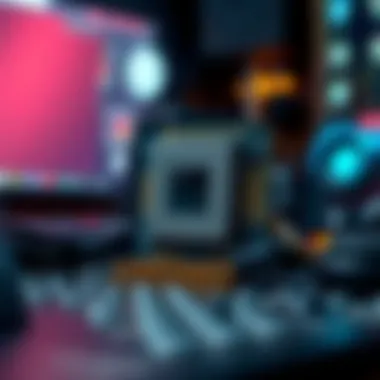
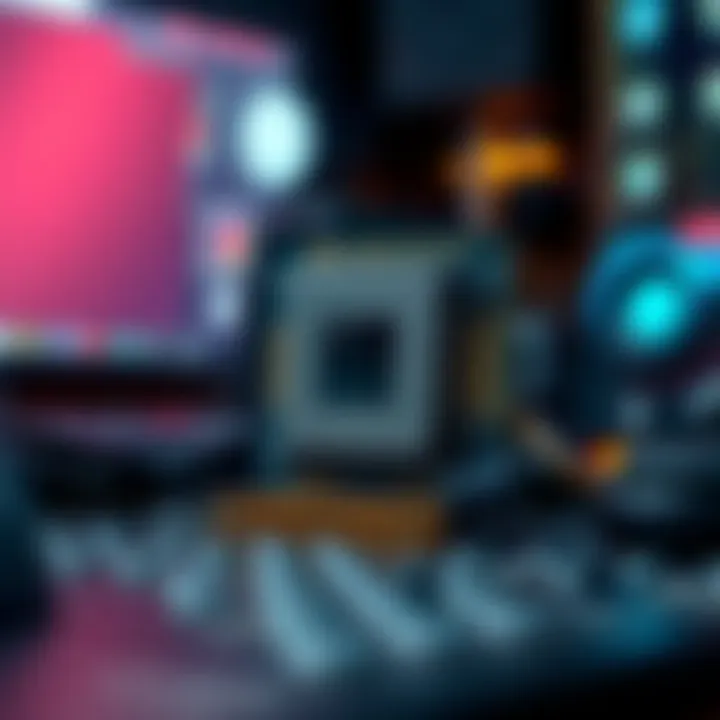
Intro
In today's fast-paced world of digital content creation, understanding what makes a computer ideal for video and audio editing is vital. Whether you’re a newbie picking up a camera or a seasoned pro fine-tuning your latest masterpiece, the right computer can make all the difference in your creative workflow. Performance, efficiency, and ease of use hinge on compelling specifications, processing power, and storage capabilities.
This article explores every nook and cranny necessary for selecting an optimal editing machine—the hardware, the operating systems, and the inherent benefits of high-end components. It’s not just about having a shiny new box to work on; it’s about creating an environment that allows your creative vision to blossom. Let’s delve into the pivotal aspects of the ideal computer setup that will serve all sorts of creative endeavors.
Investment Terminology
Key Terms and Definitions
To start off this journey, one must familiarize themselves with certain key terms that often pop up in discussions about computers for video and audio editing:
- CPU (Central Processing Unit): Often called the brain of the computer, the CPU handles most calculations and tasks.
- RAM (Random Access Memory): This memory allows for quick access to data that your computer is currently using. Higher RAM means smoother multitasking.
- GPU (Graphics Processing Unit): Vital for rendering high-resolution video and graphics.
- SSD (Solid State Drive): Storage that is faster than traditional hard drives, significantly reducing load times and speeding up file access.
- Editing Software: Software such as Adobe Premiere Pro or Final Cut Pro that assists in the editing process.
Understanding these terms can help you cut through the jargon and empower you to make educated decisions when choosing your editing setup.
Common Acronyms in Video Editing
The landscape of video editing comes with its own lexicon—acronyms that can confuse even the most seasoned editors. Familiarizing yourself with these can also smooth your journey:
- 4K: Referring to a resolution of 3840x2160 pixels, offering four times the detail of 1080p.
- FPS (Frames Per Second): A measure of how many individual frames are shown every second in a video. More frames mean smoother motion.
- VBR (Variable Bit Rate): A compression method that optimizes file sizes without compromising quality.
- DCP (Digital Cinema Package): A collection of digital files used for the digital cinema projection of films.
Importance of Specifications in Video and Audio Editing
Selecting a computer isn’t just about gathering the latest specs. It’s about marrying those specs with your actual needs—whether for editing high-stakes corporate videos or independent films. Hardware influencing user experience will always depend on how you intend to utilize it.
Investing in a capable machine pays dividends—whether you’re exporting projects or rendering complex effects—getting it right from the outset means fewer headaches later on.
"Choosing the right equipment is not just about performance; it's also about how efficiently you can work. Good equipment facilitates creativity, not hinders it."
By understanding the terminology, definitions, and acronyms, you equip yourself with the foundational knowledge that will guide your purchasing decisions. Make sure to consider not just the components but how they fit together to create a coherent system that serves your creative ambitions.
Understanding Video and Audio Editing Requirements
When it comes to video and audio editing, grasping the fundamental requirements becomes the bedrock of your editing endeavor. In this arena, performance often plays a kingly role, merely dashing into a project without a concrete understanding of what you need can lead to a rocky path down the line. As the saying goes, "a stitch in time saves nine" — investing time up front can save you significant headaches later.
The Importance of Performance
Performance hinges on various elements of your editing setup. High-quality audio and video editing require computers that can process hefty files without breaking a sweat. That means your computer’s CPU plays a starring role. A processor with multiple cores and a robust clock speed will lead to smoother playback and snappier rendering times. For instance, processors like the AMD Ryzen 9 5950X or Intel Core i9-11900K can make a world of difference in handling complex tasks.
Alongside the processor, sufficient RAM is crucial. Imagine trying to navigate a busy city with only one road; that's akin to working on editing software with inadequate memory. Ideally, 16GB is the sweet spot for most users, but if you’re dealing with larger projects or multitasking like a pro, consider scaling up to 32GB or more.
Different Types of Editing Software
The choice of software can't be sidelined. Different programs have varied requirements. For instance, software like Adobe Premiere Pro or Final Cut Pro is revered for its feature-rich experience, yet demands more resources. On the flip side, if you’re leaning towards user-friendly options, iMovie might suffice for lighter tasks. Understanding the software’s demands aligns with ensuring your hardware can tango with it.
Also, consider whether you’ll be working primarily with 4K videos or just standard HD. The higher the resolution, generally, the more robust power you will need, making your component choices all the more pertinent.
Workflow Considerations
Workflow plays an influential role in your editing journey. Think of it this way: without a clear and efficient workflow, you might find your projects slipping through the cracks like water through a sieve. Establishing a requirement for your editing sessions calls for a deep dive into how you intend to work. Are you often working on the go? Portability will demand a lighter, perhaps laptop setup, or even an Ultrabook with a decent power punch. If you’re more of a studio type, then a desktop with powerful specs might suit better.
Additionally, consider how much time you’re willing to spend in preparing projects vs. actually editing. Some editors prefer to set up an automatic workflow that minimizes the manual tasks involved, while others may enjoy a hands-on approach.
Mixing performance and understanding software requirements with a clear grasp of your workflow helps set the stage for creating efficient and inspiring multimedia projects. In short, taking the time to understand the entire landscape ensures that you invest in the right computer and software, ultimately making your editing experience more productive and enjoyable.
Key Components of a Video and Audio Editing Computer
When diving into the world of video and audio editing, the intricacies of the computer hardware become quite paramount. While one might be tempted to settle for the average office machine, the reality is that the demands of editing software can be quite grueling. Thus, understanding the key components that contribute to a capable editing computer can mean the difference between smooth, efficient workflows and hair-pulling frustration.
The central processing unit (CPU), memory (RAM), storage solutions, and graphics card all serve distinct but interconnected roles that elevate the editing experience. Each of these components influences not only performance but also the overall functionality of software intended for viewing and manipulating multimedia content. A spectacularly specced machine can significantly reduce rendering time, minimize glitches, and improve responsiveness while multitasking—important attributes for professionals and hobbyists alike who want to maximize their output.
Processor Specifications
The processor is often regarded as the heart of any computer, and for good reason. In video and audio editing, a robust CPU can drastically reduce the time taking to render projects, handle effects, and encode files.


Processors designed for multi-core operation, such as AMD Ryzen or Intel Core i7, offer the advantage of executing several processes simultaneously. This feature is particularly advantageous during activities like rendering 4K videos, where every bit of power counts.
Key factors to consider when evaluating processors include:
- Core Count: More cores allow for better multitasking; many editing softwares take advantage of this.
- Clock Speed: Higher speeds lead to faster processing times, resulting in more efficient workflows.
- Thermal Management: Good cooling systems ensure that CPUs can maintain performance under heavy loads without throttling.
Memory Requirements
Memory plays a crucial role in ensuring smooth editing. When working with high-definition footage or large audio files, a higher RAM capacity can make a world of difference.
Typically, 16GB of RAM is the baseline recommended for video editing, while more serious projects may benefit from 32GB or even 64GB. Insufficient memory can lead to stutters, crashes, and a host of headaches that can impede the creative process.
Considerations regarding memory include:
- Type of RAM: Opt for DDR4 or even DDR5 for improved bandwidth and speed.
- Dual Channel Configuration: This enhances performance further by allowing simultaneous data transfer paths.
Storage Solutions
Storage is another crucial factor; the speed and capacity of your storage devices directly affect access times for your footage. A combination of SSDs (Solid State Drives) and traditional HDDs (Hard Disk Drives) can be a solid choice. SSDs provide faster loading times and quicker access to files, while HDDs offer ample space for archiving projects and assets.
Best practices for managing storage include:
- Utilizing an SSD for your primary editing drive: This ensures rapid read and write speeds.
- Secondary HDD for storage: A large, traditional drive can comfortably hold a library of footage for later use.
- Regular backups: Always ensure you have copies of critical files, especially when working on substantial projects.
Graphics Card Selection
A powerful graphics card is vital for video editing, particularly for tasks that rely heavily on visuals—such as applying filters or numerous effects. A capable GPU not only accelerates these processes but also enhances real-time playback of high-resolution video.
When opting for a graphics card, models from NVIDIA and AMD are commonly favored within the editing community. Look for graphics cards that support CUDA cores or OpenCL, as these technologies enable better performance on editing applications.
Key aspects to assess in a graphics card include:
- Vram: More memory on the GPU allows for smoother editing of high-resolution files.
- Support for Multiple Monitors: Essential for the multi-screen setups that many professionals opt for.
By being cognizant of these crucial components, editors can construct or select machines that align well with their specific requirements, yielding a more efficient and productive editing environment. The right hardware completes the puzzle, allowing creativity to flow unhindered.
Operating Systems: Consideration for Editors
When it comes to video and audio editing, the operating system you choose can make a world of difference. Each OS has its own quirks and strengths, influencing how editing software runs, how user-friendly the overall experience is, and even how much support you’ll get from hardware manufacturers. This part of the article will guide you through the key considerations regarding operating systems, focusing on the most notable players: Windows, macOS, and Linux.
Windows vs. macOS: A Comparative Analysis
The age-old debate between Windows and macOS is particularly salient for video and audio editors. Let's break down some core differences.
- Software Availability: Windows is home to a broader ecosystem of editing software. Products like Adobe Premiere Pro, DaVinci Resolve, and others run seamlessly here. On the flip side, macOS is often favored for its close integration with high-end software like Final Cut Pro, making it a darling of many creative professionals.
- User Experience: For some, the slick design and consistency of macOS can provide a more pleasant editing environment. However, Windows offers more customization options, allowing users to tweak settings to suit their preferences.
- Hardware Compatibility: If you're keen on building a custom machine, Windows lets you mix and match components with relative freedom. Conversely, macOS is typically confined to Apple hardware, which can lead to better optimization but at a higher cost.
- Performance: In terms of raw performance, high-end Windows rigs can outperform comparable macOS devices, depending on the components used. Apple’s M1 chip marked a significant leap in performance, rivalling Windows machines in many scenarios.
Ultimately, your choice might just boil down to personal preferences and whether you’re more comfortable in one OS over the other. It’s about fitting the tool to the task, as compatibility and familiarity can influence productivity positively.
"The choice of operating system is often as important as the hardware itself. A food chef wouldn't cook with dull knives; editors shouldn't compromise on their OS."
Linux Fundamentals for Editing
Delving into Linux, it’s often overlooked when we talk about multimedia editing. However, this open-source OS has carved out a niche among a certain subset of users, thanks to its versatility and performance potential.
- Cost-Effectiveness: Being an open-source platform, Linux is free to use and can run efficiently on older hardware. This makes it a practical choice for budget-conscious creatives.
- Flexibility & Customizability: Linux distributions come in many forms, allowing users to choose their environment. Want a minimal setup? You can go for something lightweight. Prefer full-blown graphical interfaces? There are plenty of options for that too.
- Software Considerations: The landscape for editing software on Linux has improved, with tools like KiCad, OpenShot, and Lightworks gaining traction. While they aren’t as widely recognized as their counterparts on Windows or macOS, they can still be reliable options for certain editing tasks.
- Community Support: A thriving community often backs Linux, offering a treasure trove of tips and troubleshooting advice. However, it is worth noting that the learning curve can be steeper, particularly for newcomers.
In sum, while Linux might not be the mainstream go-to for video and audio editing, it offers interesting advantages worth considering, especially if you’re looking to tailor your editing environment to your own specific needs. The bottom line: the operating system sets the stage for your editing routine, and choosing wisely can give you a significant edge.
Display Features for Editors
When it comes to video and audio editing, possessing the right display features can make a world of difference. It’s not just about having any screen in front of you; it's about having one that accurately reflects what you are creating. The visuals you produce must be true to life, and this requires careful attention to details like screen resolution and color accuracy. This section examines these essential elements and their benefits, helping you to appreciate how they can enhance your editing process.
Screen Resolution Considerations
Screen resolution stands as a foundation in the realm of visual editing. The clarity and sharpness of your images, and indeed your entire workflow, hinge on this feature. Generally speaking, higher resolutions allow for sharper, crisper images. For video editors, a full HD (1920 x 1080) may suffice for many projects but consider higher options like 4K (3840 x 2160) for more demanding work. With 4K, detail that was previously buried can now be visible, allowing for precision edits that would otherwise be difficult to achieve.


However, one mustn't overlook frame rates in video editing. A higher resolution coupled with a solid refresh rate enhances motion fluidity, which is crucial for video playback. The combination enables editors to gauge transitions between scenes far more effectively and ensures that what they see is what they get.
In addition, for audio editing, duplicating audio waveforms and analyzing sound quality becomes infinitely easier when viewed on a sharp display, minimizing misinterpretation of sound levels and quality. While the urge may be to go for the biggest and best screen available, practicality should guide your choice. Aim for a resolution that aligns with both your editing style and the types of projects you most frequently engage in.
Color Accuracy and Calibration
Color accuracy is a term that often gets tossed around but seldom gets its due attention in discussions about editing tools. To put it plainly, if colors aren’t accurate on your screen, they won’t be accurate in the final product, which can lead to significant issues during the production process.
When working with any visual content — be it for film or music videos — colors need to reflect reality. This is where calibration comes into play. Modern monitors support various calibration tools and settings, ensuring that what you see is as true to life as possible. Without this, reds might look too orange, blues may appear washed out, and skin tones could look unnatural.
It's wise to consider display technologies like IPS (In-Plane Switching) as they typically offer better color reproduction compared to cheaper options. A display with around 99% sRGB coverage is usually a safe bet for color accuracy. Ultimately, consistent monitoring, such as using hardware calibration tools, should not be neglected. Ideally, create a routine to calibrate your monitor regularly, ensuring it always reflects a true color palette.
"Investing in a precise monitor can save hours of frustration later on in the production process."
In summary, investing in great display features isn't merely a luxury; it's an investment in the quality of your work. Clear resolution allows for detailed editing, while accurate color reproduction ensures that your edits will resonate with viewers as you intend. Choosing the right display features can transform the editing journey from merely functional to increasingly professional.
Connectivity and Expansion Options
When you’re in the throes of video and audio editing, every little detail counts. Connectivity and expansion options are often overlooked, yet they can make a world of difference in the flexibility and longevity of your machine. Understanding these elements can empower you to craft an efficient workflow and adapt your setup as your projects evolve.
Ports and Interfaces to Consider
Most editing tasks are resource-intensive, demanding a variety of inputs and outputs. Your choice of ports matters because they determine what devices and peripherals your computer can connect with. Here are several critical ports to keep an eye on:
- USB Ports: Ensure you have a mix of USB 3.0 and USB-C ports for fast data transfers. These are essential for connecting external hard drives, cameras, and other equipment.
- Thunderbolt 3/4: Especially relevant for Mac users, this port enables extremely rapid data transfer, making it ideal for connecting high-definition monitors or multiple drives.
- HDMI and DisplayPort: If you're working with high-resolution displays, these interfaces are critical for outputting video in superb quality.
- Audio Jacks: For audio editing, check the presence of high-quality audio jacks for both input and output. This will ensure you're getting the best sound quality from your microphones and speakers.
- Ethernet Port: While most devices rely on Wi-Fi, a wired connection can sometimes plunge into faster data transfer speeds, helping to upload large files or stream content efficiently.
Having the right ports allows for a smoother editing experience, whether you're transferring raw footage from your camera or pushing out the finished product.
Upgradability for Future Needs
The tech world is always evolving, and what suits your needs today might not do the trick tomorrow. When investing in a new editing machine, considering its upgradability is not just a good practice but essential for ensuring your setup won’t become obsolete too quickly. Here’s what to focus on:
- Memory (RAM): Look for systems where you can easily add RAM later. As software gets more demanding, having the option to augment your memory can be a lifesaver.
- Storage Solutions: Opt for systems that support multiple drives. This includes slots for SSDs and HDDs, which give you the flexibility to replace or expand as your storage needs grow with your projects.
- Graphics Card: A desktop setup generally allows for easier upgrades to the graphics card compared to laptops. As visual media continue to demand greater graphical processing power, ensure you have the ability to swap out the GPU down the line.
- Expansion Slots: Your computer's motherboard should feature additional PCIe slots. These are crucial for adding other components, such as a sound card for better audio quality or additional graphics cards for rendering speed.
By planning for the future, you create a robust editing setup that can adapt as technology and demands change. It’s like having a safety net, which is invaluable when you're deep into a project.
"Investing in a computer with great connectivity and the ability to upgrade is like planting a tree; it may take time to grow, but the long-term benefits are well worth the patience."
In this world of fast-paced tech, ensuring that your editing machine can evolve is as important as the initial components you choose.
Comparison of Top Brands in Editing Computers
When delving into the world of video and audio editing computers, the brand matters more than one might initially think. Each top-tier company brings its own set of strengths, weaknesses, and features to the table. Understanding these contrasts can better guide you in selecting a system that aligns perfectly with your editing style and requirements.
Let's explore some of the leading brands—Apple, Dell, Lenovo—and also consider the merits of custom builds. This comparison isn’t just about specs but about reputation, customer service, and long-term reliability as well.
Apple: The Preferred Choice for Many
In the realm of audio and video editing, Apple stands tall as a favored choice among professionals. The synergy between macOS and high-spec Apple hardware like the MacBook Pro and iMac makes it easy for creatives to run demanding software without a hiccup.
- Optimized Software: Software like Final Cut Pro and Logic Pro is tailored specifically for macOS, exploiting features that make video and audio editing seamless.
- Quality Build: Apple products are known for their sleek design and robust hardware, which often ensures longevity.
- Retina Display: The high-resolution screens provide unmatched clarity and color accuracy, crucial for any editing task.
However, potential buyers should be aware of the premium prices attached to Apple products. For those who can stretch their budget, the benefits often outweigh the costs.
Dell: Versatility and Performance
Dell has made its mark with the XPS and Precision series, well-regarded for their performance and versatility. They cater to a diverse audience, from casual users to professional creators.
- Wide Range of Configurations: You can find a multitude of specs to suit your specific needs, whether you’re on a budget or after high-end specifications.
- Windows Compatibility: For users who prefer software that is only available on Windows, Dell systems provide that essential flexibility.
- Excellent Customer Support: Many users report positive experiences with Dell’s customer service, easing the stress of any technical difficulties.
The balance of affordability and performance makes Dell a compelling option, particularly for those who need power without breaking the bank.
Lenovo: Customization Options
Lenovo is often seen as a sleeper choice in the editing computer market. They provide systems that can be tailored extensively to meet the unique needs of individual users.


- ThinkPad Series: Known for their build quality and keyboard comfort, ThinkPads have many users in professional environments.
- Flexibility: Many Lenovo models allow for easy upgrades, which is perfect for users who might want to enhance performance over time.
- Competitive Pricing: Their price points often attract those who want a powerful machine without the exorbitant costs associated with brands like Apple.
With Lenovo, you often get a robust machine at a price that’s easier to digest, which is attractive for both new professionals and seasoned veterans alike.
Custom Builds: Tailoring to Specific Needs
For the technically inclined, building a custom PC can be a rewarding way to get exactly what you need for video and audio editing tasks. There are several advantages to this approach:
- Customization: You have the freedom to select each component, ensuring that every piece fits perfectly into your workflow.
- Cost-Effective: Often, by sourcing parts individually, you can save money and gain better performance than prebuilt systems.
- Future-Proofing: A custom PC can be designed for upgrades, allowing you to swap out components as software and technology evolve.
However, it does require some technical knowledge and can be time-consuming. For those willing to invest the effort, the end result can be a high-performing machine tailored to your specific needs.
Investment Considerations
Selecting the right computer for video and audio editing boils down to understanding the investment involved. A good computer isn't just a tool; it's a linchpin for your creative projects. Whether you are a budding content creator or an established professional, knowing how to navigate the investment landscape is crucial. This section delves into the elements that need consideration, providing clarity on how to align your budget with your performance requirements.
Understanding Cost vs. Performance
When evaluating the cost of a computer, it’s easy to fixate on the price tag without understanding what you're actually paying for. In the realm of editing, cost often correlates with performance. Here are some key points to keep in mind:
- Performance vs. Price: It’s wise to assess whether the additional cost of high-end components directly translates into noticeable performance gains. For instance, a top-of-the-line CPU can drastically reduce rendering times, but if you are only dabbling in basic edits, that investment may not pay off.
- Bottlenecking Concerns: A powerful GPU can’t showcase its prowess if the CPU can’t keep pace. Be mindful of potential bottlenecks in your setup. Spending too much on one component while skimping on others might lead to an overall subpar experience.
- Personal Use Cases: Identify your specific usage requirements. If you plan on doing heavy 4K video editing or multiple audio tracks, investing in a robust setup will pay dividends in efficiency and output quality.
In essence, it’s all about balance. Finding the sweet spot between cost and effectiveness can require a bit of homework but understanding your unique workflows will guide you toward making found choices.
Long-Term Value of High-End Machines
Investing in a high-end computer is not merely an upfront expense; it's a long-term strategy. High-quality machines hold their value over time, translating into potential savings and superior performance as software demands evolve. Here’s what to consider:
- Longevity of Equipment: High-end machines often boast durability and the ability to handle software requirements that change over the years. Rather than needing to upgrade your computer every few years, you could extend its life with minor adjustments, saving costs in the long run.
- Software Demands Rise: As editing software becomes more complex, lower-end machines risk becoming obsolete faster. By opting for a high-performance system, you secure your ability to work with new features and applications that may come into demand.
- Resale Value: Premium machines usually have better resale value. If you decide to change your equipment in the future, you’d be more likely to recoup a noticeable portion of your investment.
Buying a top-tier machine isn't just about the latest bells and whistles; it's about future-proofing your workflow. In today's fast-paced editing environment, investing in quality equipment is a strategy that pays off not only now but also for countless projects down the line.
Investing wisely today can save potential headaches tomorrow.
To delve deeper into the importance of equipment investments in creative roles, resources such as videoediting.com and reddit.com/r/VideoEditing can provide firsthand insights from seasoned editors.
Following these considerations thoughtfully could be the difference between a frustrating editing experience and one that allows your creativity to flow.
Future Trends in Video and Audio Editing Technology
Staying ahead of the curve is crucial for anyone immersed in video and audio editing. The landscape is constantly evolving, and professionals need to be aware of emerging tools and technologies that could revolutionize their workflow. Attention to future trends in video and audio editing technology is indispensable for optimizing productivity and enhancing the creative process. Understanding these shifts can aid in timely investments, ensuring you choose equipment that not only meets today’s demands but also adapts to tomorrow's.
Emerging Technologies and Their Impact
New technologies are springing up almost daily in the realm of video and audio editing. This is not merely about faster computers or snazzier software—it's about transformative tools that redefine what we can achieve creatively.
- Artificial Intelligence (AI): AI is becoming a game changer. Companies are harnessing machine learning algorithms to analyze footage, make editing suggestions, and automate mundane tasks. For example, AI can sort through hours of video to find the perfect shot based on user-defined criteria.
- Cloud-Based Workflows: The rise of cloud computing means editors can work from virtually anywhere. Cloud-based editing software such as Adobe Premiere Pro and Final Cut Pro allows teams to collaborate seamlessly over long distances. It also enables massive storage solutions—no more worrying about running out of hard drive space.
- 4K and Beyond: High-resolution video is taking over. With the popularity of 4K and the emergence of 8K content, editors must utilize systems capable of handling such large files. This means investing in powerful processors, robust RAM, and cutting-edge GPUs that can deal with the heavy demands of these formats.
- Virtual Reality (VR) and Augmented Reality (AR): As these technologies gain traction, editors are required to adapt their methods. Editing for VR and AR demands specialized skills and tools. Using software that supports immersive environments can be a considerable advantage.
The End: Making an Educated Choice
In the realm of video and audio editing, making a well-informed choice can mean the difference between a smooth workflow and a frustrating experience. The choice of computer plays a crucial role in facilitating creativity and productivity. Understanding the multitude of elements involved in selecting a machine helps in aligning technical capabilities with personal editing needs.
Choosing the right computer isn’t just about specifications; it’s about assessing your unique requirements. Every editor has different preferences and workflows. For instance, someone handling complex, high-resolution videos will need a robust setup compared to someone focusing on smaller projects. Taking the time to evaluate what you need ensures that you are not investing in power that you won’t fully utilize or, conversely, underestimating the needs of your projects.
A solid grasp of the various key components discussed throughout the article can significantly aid your decision-making. Remember, processors, memory, storage types, and graphics capabilities should all fit together harmoniously in your setup. Each component impacts performance in its own way, and it can sometimes feel like putting together a puzzle. This shows the importance of a balanced approach that matches processing power with the right software and workflows tailored to your tasks.
"The best investment is one that aligns with your actual needs, rather than one that impresses by sheer specifications."
Assessing Personal Needs for Selection
Personal needs are paramount in the selection process. Consider how you plan to use your computer: will you be editing short films, podcasting, or working on YouTube content? Each application requires different levels of processor power and memory. Understanding the demands of your work is essential.
- Identify your software: Different editing programs can have vastly different requirements. Adobe Premiere Pro, for example, may function smoothly on one setup but lag on another due to its heavy resource needs.
- Project types matter: If the majority of your work involves high-definition videos or complex audio tracks, invest in higher-performing hardware.
- Assess your workflow: Examine whether you require mobility with a laptop or prefer the power of a desktop system that might offer better upgrade options.
Recommendations Based on Different Use Cases
Factors such as the type of editing you are engaged in will greatly influence the recommendations for computer specs:
- For Beginners: Those just starting with video editing should prioritize a balance of affordability and capability. A system with a mid-tier processor, around 16GB of RAM, and a decent graphics card like the NVIDIA GeForce GTX 1650 can get the job done without breaking the bank.
- For Intermediate Users: If you are moving beyond basic tasks, it might be wise to consider a stronger CPU, such as an AMD Ryzen 7, paired with at least 32GB of RAM. This will provide the extra oomph needed for multitasking and handling more complex projects.
- For Professionals: High-end work, particularly in film production or high-resolution content creation, demands robust specifications. Look for top-tier processors like Intel Core i9, 64GB RAM, and specialized graphics cards such as the NVIDIA RTX 3080. These components will ensure that your machine can handle any task thrown at it.
By aligning your equipment with your specific editing needs, you not only enhance your experience but also maximize your investment.
Understanding these distinct use cases and considerations assists in making an educated choice when selecting a computer tailored for your video and audio editing tasks. Doing so ensures a seamless production experience, enabling the focus on creativity rather than technical constraints.















